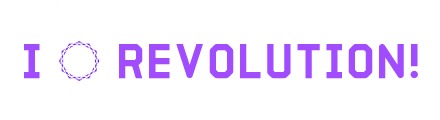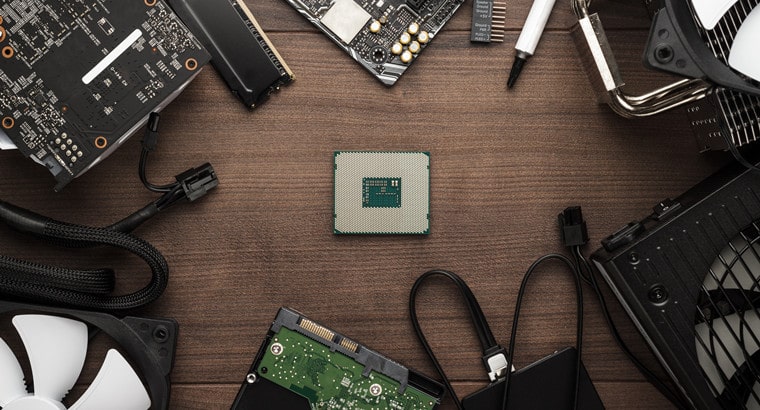Is your current computer too outdated and sluggish to run the most recent games in this generation of gaming? Now may be the perfect moment to go through the selection of pre-made and customizable gaming desktops online.
If you’re planning on building your computer, you’re probably wondering what parts you’ll need to complete the job. When faced with a confusing array of possibilities, it’s natural to feel trapped by uncertainty. However, with this handy guide, you won’t have to worry about making a single wrong choice.
PC Building Tips
Building your personal computer is an exciting adventure into the inner workings of computers. In addition to saving money, acquiring a desktop PC with customized preferences and needs lets you get your hands dirty and feel like you have a stake in the final product you’ll be using daily. When the project is complete, you’ll feel a strong connection to your work and a feeling of pride.
1. Determine The Goal Of Your Build Before You Start.
What’s the reason you’re building this computer? Trying to build the ultimate gaming setup? Are you looking for something that can handle your creative work? Another option: a machine with all the glitz of a disco. Regardless, your goals should be kept in mind.
2. Decide Between Intel And AMD.
Check out several CPUs’ specifications and performance levels to see which one best suits your needs. The CPU will be the core of your PC. Thus, your pick is a highly significant choice. However, it is not the sole part of your computer, so you shouldn’t devote your whole cash to it.
In summary, you can’t be wrong with either brand, but whatever model you pick will influence what sort of motherboard you can obtain.
3. Take Into Account A Cooler That Has Thermal Paste Inside.
Using thermal paste might be a nasty process when building for the first time. It’s also one more thing to do. Choose a cooler with pre-applied thermal paste if you want to save time.
4. Check That All the Parts You Purchase Are Compatible With Your Budget Plan.
Components come in different flavors from multiple suppliers, and not all play well together. If your motherboard doesn’t have an M.2 slot for your fast SSD, for instance, or the correct socket for your CPU, you’ll run into problems. Rather than assembling a collection of incompatible elements that won’t play well together, you should aim to create a PC symphony in which all the parts work in perfect harmony.
5. Carefully Remove Each Component From Its Packaging.
Components are delicate and may break before you ever install them. For example, if you rip off the package on your CPU and bend the pins, your construct may no longer operate.
To Build A PC, What Do You Need?
Knowing what you want helps improve PC building. We can help you prepare and study what you need to build your PC. So, you may start your setup without concern.
Processor (CPU)
CPU is the PC’s brain. It translates your instructions into computer-executable actions and instructs your build on how to operate together. The CPU is the system’s brain; everything else is its body.
As you’d expect, there are endless CPU alternatives at several price levels. Even within IntelD’s Ryzen and Threadripper are high-end options. If you’re building gaming or streaming, consider an 8th or 9th Gen i5 or i7.
Motherboard
The motherboard links all the PC’s components and enables the hardware to communicate. There are basic motherboards at the low end of the pricing range and feature-rich boards with bells and whistles.
The motherboard you require depends on your CPU and desired functionality. You’ll need the proper CPU for your motherboard. When buying a motherboard, consider overclocking, illumination, and connection.
Video Card Or GPU
GPU affects gaming the most. The GPU performs the sophisticated graphics computations that make PC games appear so fantastic. Modern PC gaming requires a GPU, even though many CPUs have integrated graphics.
Memory/RAM
The RAM stores data temporarily on a computer. Your computer won’t have to dig through its storage whenever you need to utilize frequently accessed information since it will be in the RAM.
There is still a requirement for bigger storage drives for long-term data storage since RAM resets when it loses power, unlike your major storage devices.
Storage
Your PC’s storage holds your info. Solid-SSD drives replace hard disk drives (HDD) as a storage option. SSDs are quicker, quieter, and more durable than expensive ones per gigabyte.
While most of us are familiar with external hard drives, there might be moments where you will have to download a lot of content and store them on your PC’s storage. Think whether you are someone that loves torrenting and downloading great content whenever you come across one here.
Case
This is where your valuable bits reside and what most people think about when they envision a PC. Cases are one of the most adaptable PC components; therefore, they come in every form and size. Every case is distinctive, but they all hold approximately the same components; therefore, brands and layouts are comparable. Always a spot to put the motherboard and power supply; however, configurations may vary.
Power Supply Unit (PSU)
The PSU is frequently disregarded since any power supply will typically work if you have a basic setup. That said, completing your study on efficiency, wattage, and quality is important, particularly if you’re putting together a more sophisticated system, including knowing how to replace a PSU. If you are utilizing high-end video cards or a custom cooling loop, you’ll certainly want to ensure you have a PSU with adequate watts.
CPU Fan
Many CPUs come with cooling, but you may need something stronger. These alternatives include fans, heatsinks, and liquid cooling. If you want to overclock, you’ll want an All In One (AIO) liquid CPU cooler for your initial build. Installation varies per model but typically involves connecting it to your motherboard and using a thermal paste to distribute CPU heat.
Conclusion
Building a computer should be a rewarding experience. Even if you encounter some difficulty along the way, you shouldn’t allow yourself to get frustrated. Imagine this as a game or creative exercise; with each problem comes a chance to practice a new tactic or explore a new avenue.