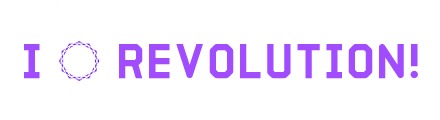Countdown widgets are dynamic elements that inject a sense of urgency into the user experience, contributing significantly to the effectiveness of a website. Learn more about the multifaceted role of countdown widgets in elevating website dynamics, examining how they create engagement, drive conversions, and instill a sense of anticipation among users.
The Importance of Countdown Widgets
To ensure that countdown widgets capture attention and enhance the website dynamics, you should balance creativity, functionality, and user-centric design.
1. Creating a Sense of Urgency
Many countdown widgets for websites are powerful tools for creating a sense of urgency. Whether counting down to a limited-time offer, a flash sale, or an upcoming event, the ticking clock instills a fear of missing out (FOMO) among users. The psychological impact of urgency often prompts quicker decision-making and drives users to take immediate action to avail themselves of the opportunity.
2. Driving Conversions
Fear of missing out (FOMO) is a potent motivator, and countdown widgets leverage this psychological trigger to drive conversion rate. By prominently displaying a countdown to the expiration of a discount or the end of a promotional period, websites encourage users to complete desired actions, such as making a purchase or subscribing, before time runs out.
3. Flash Sales and Limited-Time Offers
Countdown widgets for e-commerce websites promote flash sales and limited-time offers. The ticking clock creates excitement and exclusivity, driving users to explore products and make purchases swiftly. The time-bound nature of these promotions enhances the perceived value of the deals, contributing to increased sales momentum.
4. Event Countdowns
This countdown widget is suitable for the launch of a new product, the start of a webinar, or the release of exclusive content, as it generates excitement and keeps users engaged. The visual representation of time remaining fosters a sense of anticipation, turning website visits into an interactive experience.
5. Product Launches
The countdown is a teaser, gradually building excitement as the launch date approaches. This attracts attention and keeps users engaged, eagerly anticipating the unveiling of something new.
6. Limited Inventory Alerts
By displaying a countdown alongside product listings or in shopping carts, websites communicate the scarcity of certain items. This scarcity motivates users to purchase quicker, fearing the product might run out.
7. Email Campaign Integration
Including countdown timers in promotional emails enhances the visual appeal and emphasizes the time-sensitive nature of the offer. Consistent messaging across the website and emails amplifies the impact of the countdown.
8. Seasonal Promotions
Websites create a cohesive and visually appealing environment by incorporating festive or thematic visuals into the countdown. Users are not only reminded of the ongoing promotion but are also immersed in the seasonal spirit.
9. Abandoned Cart Recovery
When users leave items in their cart without completing the purchase, a countdown can be triggered, signaling that the items are reserved for a limited time. This tactic encourages users to return and finalize their purchases to avoid missing out on the selected items.
10. A/B Testing for Optimization
Websites can identify the most compelling combinations by experimenting with different visuals, messaging, and durations. A/B testing ensures that countdown strategies are continually refined based on user responses and preferences.
11. Dynamic Personalization
Tailor countdowns based on user behavior, preferences, or demographics. For instance, display personalized countdowns for loyalty program members or showcase exclusive offers based on individual purchase history. Dynamic personalization adds a layer of relevance, increasing the impact of countdown widgets.
12. Cross-Device Responsiveness
Countdown widgets should adapt seamlessly to various screen sizes and devices, maintaining visual appeal and functionality consistency. A responsive design ensures that the countdown experience remains engaging whether users access the website from desktops, tablets, or smartphones.
13. Social Media Integration
Tease upcoming events, promotions, or product launches on social media platforms with countdowns. This cross-platform synchronization creates a cohesive brand experience and encourages users to participate in the countdown from various touchpoints.
14. Gamified Countdowns
Users could be rewarded with special offers or exclusive content when interacting with the countdown. Gamified countdowns capture attention and make the user experience more enjoyable and memorable.
15. Seasonal Countdown Themes
Whether it’s a festive countdown for holidays or a thematic design for a specific campaign, visually engaging countdowns create a more immersive experience. The design aesthetics contribute to capturing attention and making the countdown memorable.
16. Countdowns for Pre-orders
For products available for pre-order, countdown widgets build excitement leading up to the release date. The countdown is a constant reminder of the approaching availability, encouraging users to place pre-orders and secure their spot among the first to receive the product.
17. User Engagement Metrics
Implement robust analytics to track user engagement metrics associated with countdown widgets. Monitor click-through rates, conversion rates, and overall user interactions with the countdown. Comprehensive analytics provide insights into the effectiveness of different countdown strategies and help measure the impact on website dynamics.
18. Dynamic Content Updates
Countdown widgets can be dynamically updated to provide real-time information. Whether there are changes to the event schedule, additional products added to a flash sale, or adjustments to promotional durations, real-time updates ensure that users receive accurate and current information through the countdown.
19. Multi-language Support
Providing multi-language support within countdown widgets is essential for websites catering to a global audience. Ensure that countdowns display relevant information in the user’s preferred language, contributing to a more inclusive and user-friendly experience for diverse audiences.
20. Accessibility Features
Incorporate features such as alternative text for images, keyboard navigation, and clear contrast for text to ensure that users with disabilities can engage with the countdown. Inclusive design practices contribute to a positive and accessible user experience.
Elevate Website Dynamics with Countdown Widgets
When strategically deployed, countdown widgets become dynamic elements that shape the user experience, drive engagement, and influence user behavior. Whether counting down to a sale, an event, or a product launch, the ticking clock becomes a symbol of momentum, guiding users through an immersive and interactive digital journey.