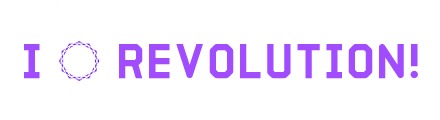The size of your television screen determines its price and the quality of its pictures. So, you need to appreciate the most common TV dimensions available and how they’ll affect your viewing experience. Fortunately, you can use a size-to-distance calculator to know which TV dimension is good for your room.
This article offers you a complete TV buying guide with the most common TV dimensions.
Different Size TV Dimensions

When you want to buy a TV, pay close attention to the available dimensions so that you can choose the right size that will give you the best TV immersion. Remember that the right TV dimension you choose should be based on the size of your room. Your knowledge of how TV sizes and dimensions work, especially in the world of smart TV, will also determine your final decision.
Understand that TV screens are measured diagonally from one corner to the other, and the measurements should only be taken from the front side of the TV screen, which shows the images. The ideal size of your TV screen should be in line with the size of your room. Therefore, small screens are ideal for smaller rooms.
A TV is typically measured by its height, width, and depth, with its width being the largest number followed by the height and the depth consecutively. Use a tape to measure the width of your TV screen by measuring it horizontally from side to side. Then, measure it from top to bottom to get its height, and from front to back to get its depth.
You shouldn’t include the stand when measuring the height of your TV screen to get the correct measurements. The size advertised on the package of your TV is the diagonal measurement of the display screen. This measurement doesn’t include the TV bezel and plastic case.
Currently, the smallest TV display is 18 inches, while the largest one is 100 inches. Here are some of the common TV dimensions by popular brands:
• Samsung: 36.3 x 6.7 x 21.8 inches
• Hisense: 35.6 x 3.2 x 20.4 inches
• Skyworth: 39 x 6 x 25 inches
• Vizio: 35.51 x 20.40 x 2.55 inches
• Samsung: 6.1 x 28.5 x 18.8 inches
• Sony: 6.9 x 29 x 19 inches
• TCL: 28.8 x 7.1 x 19.1 inches
• Vizio: 28.88 x 7.04 x 19.49 inches
• Insignia: 8.15 x 28.86 x 19.02 inches
• Hisense: 28.3 x 3.4 x 16.9 inches
• Sceptre: 73.1 x 46.58 x 20.17 inches
• Amazon Fire TV: 44.2 x 25.6 x 3.5 inches
• Toshiba: 11.5 x 44.3 x 28.2 inches
• Sony: 74.88 x 18 x 47.88 inches
• LG: 93.9 x 18.4 x 63.1 inches
Which Size of TV Should You Buy?

If you want the right size for your TV screen, consider your preferred watching distance because it determines the level of immersion you’ll get and the visibility of defects in resolution. Since most TV screens today come with a resolution of 4k (Ultra HD), you can only notice defects in the resolution of your screen if you watch it too closely. Therefore, you can still enjoy quality images even when you are sitting closer to your screen.
So, the size of your TV should be based on how close or far you want to sit. Experts recommend sitting closer to your TV screen to get the best immersive experience – like in a movie theatre. However, this doesn’t mean that you should sit an inch away from your screen, or get the largest screen on the market.
The human visual system offers a horizontal field of view of approximately 200 degrees, including peripheral vision. Therefore, if your TV screen is too wide or tall, not every content on the screen will fill your field of view. For instance, if you are watching sports while sitting too close to a large TV screen, you are likely to feel nausea.
According to experts, you should sit at a distance that allows the TV screen to fill up at least 30 degrees of your field of view. The recommended sitting distance when watching a movie is at least 40 degrees because it will give you a theatre-like experience. These recommendations assume that you are watching the TV head-on and at eye level. Here are the recommended TV sizes based on the sitting distance.
Screen Size
• 25″: 30 degrees 3.4′ (1.04 m) 40 degrees 2.5′ (0.77 m)
• 30″: 30 degrees 4.1′ (1.24 m) 40 degrees 3′ (0.92 m)
• 35″: 30 degrees 4.8′ (1.45 m) 40 degrees 3.5′ (1.07 m)
• 40″: 30 degrees 5.5′ (1.66 m) 40 degrees 4′ (1.22 m)
• 45″: 30 degrees 6.1′ (1.86 m) 40 degrees 4.5′ (1.37 m)
• 50″: 30 degrees 6.8′ (2.06 m) 40 degrees 5′ (1.53 m)
• 55″: 30 degrees 7.5′ (2.28 m) 40 degrees 5.5′ (1.68 m)
• 60″: 30 degrees 8.2′ (2.48 m) 40 degrees 6′ (1.83 m)
• 65″: 30 degrees 8.9′ (2.69 m) 40 degrees 6.5′ (1.98 m)
• 70″: 30 degrees 9.5′ (2.9 m) 40 degrees 7′ (2.13 m)
• 75″: 30 degrees 10.2′ (3.1 m) 40 degrees 7.5′ (2.29 m)
• 80″: 30 degrees 10.9′ (3.31 m) 40 degrees 8′ (2.44 m)
• 85″: 30 degrees 11.6′ (3.52 m) 40 degrees 8.5′ (2.59 m)
The Science Behind TV Size and Distance Calculator

As noted above, several important factors determine the ideal viewing distance. Also, you can use several different criteria to determine your best sitting distance when watching TV. Once you establish the right sitting distance, you can choose the right size for your TV screen. Some of the factors you have to consider when choosing the size of your TV screen and watching distance include the screen resolution, strength of your eyesight, and size of your room.
It’s important to understand that everyone’s eyesight strength is different. So, if you are buying a TV for the entire family, you have to consider everyone’s eyesight strength so that you can find the perfect watching distance and the right screen size that suits everyone. Although choosing the size of a TV screen isn’t a scientific process, it should be guided by scientific principles of screen resolution and vision like the field of view and angular resolution.
Angular resolution refers to the point at which your eyes discern distinct details in an object or image. For instance, if you have a 20/20 vision, you can recognize individual details in a picture that is 1/60th of a degree away. Your ability to recognize details not only depends on your visual acuity but also on distance.
So, if you sit too far from your TV, you can’t distinguish details clearly. If you are too close to the screen, details in every image will look pixelated. For a TV screen with low resolution, you should watch from a bit far to avoid noticing the pixels. Fortunately, most smart TV today have Ultra HD resolution, which gives you more freedom to sit closer to your screen.
Before you buy your TV, make sure that its size aligns with your preferred viewing distance and the size of your room. For example, if you want to buy a 65-inch screen with 4k resolution, you should place it in a room that allows you to maintain a 4-ft viewing distance. Nonetheless, any viewing distance between 4 and 8 feet is enough to let you notice the difference between 4K and 1080p resolutions on a 65-inch screen.
Tips for Buying a TV

The growing range of TV brands in the market can overwhelm you when shopping for a nice TV. But when you know what to look for and how to go about the search, the process becomes easy. Here are useful tips to help you choose the best TV.
1. Choose the Right Screen Size
As discussed above, the size of your TV screen determines your viewing experience. Remember that the size of your TV screen should be consistent with the size of your room and your ideal viewing distance. The bigger the room, the larger the TV should be. A spacious room allows you to install a big TV screen because you have extra space to adjust your field of vision.
2. Consider the Most Practical Mounting Option
Big TV screens are safer when firmly mounted on the wall than standing on a table or TV stand. But if you want a small screen, you can safely mount it on a TV stand. So, if your walls aren’t strong enough to support a big screen, you should go for the smaller options.
Also, check the type of wall mounts that your TV comes with. The best mounts should have a low profile so that they don’t stick out of the wall. They should also be strong enough to carry the whole weight of the screen.
3. Check the Panel Technology Used
The latest smart TVs come with advanced technologies designed to improve the quality of images and deliver the best viewing experience. The two main TV panel technologies available today are LCD and OLED. If you choose liquid-crystal display (LCD), check how the panel is lit because it’ll have a great effect on the screen’s contrast.
Some LCD screens come with lights mounted on their edges firing across, while others have lights mounted at the back of the screen. Generally, LCDs with lights mounted behind their screens offer better contrast than their edge-lit counterparts. Organic light-emitting diode (OLED) TVs, on the other hand, use organic phosphors found in self-emitting pixels, allowing each pixel to produce its light without depending on the adjacent pixels.
Therefore, OLED screens offer better contrast and precision of light than LCDs. This also enables you to view your screen from wider angles without experiencing a reduction in contrast or color.
4. Consider Its Resolution and HDR
Currently, there are only two screen resolutions in the world of smart TV: Ultra HD (4k) and HD. Ultra HD resolution has 3840 x 2160 pixels while HD resolution has 1920 x 1080 pixels.
Therefore, pixels in Ultra HD resolution are four times more than those in HD resolution. You should go for an Ultra HD TV, especially if you want to watch 4k content like Netflix, Sky Q, etc.
You should also consider the TV’s high dynamic range (HDR) to ensure it can produce images with enough brightness and contrast. Fortunately, most of the latest HDR TVs come with broader color ranges to enable you to watch HDR content.
5. Check Its Connectivity and Ports
Today, the most important connections that a TV should have include USB ports, multimedia connectivity, and HDMIs. If you want an Ultra HD TV, make sure it has v2,0 HDMI 2.0s for wider compatibility. It should also have a USB port to allow you to connect to other devices like cameras, video players, etc. It would be great if your TV connects to the Wi-Fi to play videos from the internet.
6. Check the Sound System
The quality of sound is as important as the quality of images generated by your TV. Instead of looking at the TV’s number of watts of power, check the number of speakers it has to know its sound quality. For example, a TV with a 2.1 configuration means that it has two main stereo speakers and one dedicated bass speaker.
A good TV should also have subwoofer speakers for the bass. If you want to connect the screen to an external sound system, make sure it has the right USB ports or Bluetooth functions.
7. Check Its Brightness
The brightness of your TV screen determines the quality of images it generates. Some small TVs tend to lack enough brightness, lowering the quality of images and the overall viewing experience. Bigger screens don’t have this problem, especially those that use HDR technology.
Without brightness, a TV doesn’t generate bright white and color highlights that are essential for better HDR images. It makes images appear flat, incomplete and washed out. However, make sure the brightness balances properly with black levels.
8. Consider Its Viewing Angles
In this day and age, you need a TV screen that can be viewed from different angles without altering image quality. To know if your TV allows multiple viewing angles, view the screen from different angles to see if some images have grey areas that appear black when watched straight-on. You should also check if the colors lose vibrancy when viewed from different angles.
9. Consider Its Motion
Most TVs have two main motion problems: blur and vibration. You can check for these problems by panning the camera to see if it stutters along. Also, check if fast-moving images appear blurred. When you’re watching action scenes, look for momentary freezes.